How to configure the Prop Trading plugin
First of all, the plugin (MT4ContestStopout.dll) should be downloaded by this link.
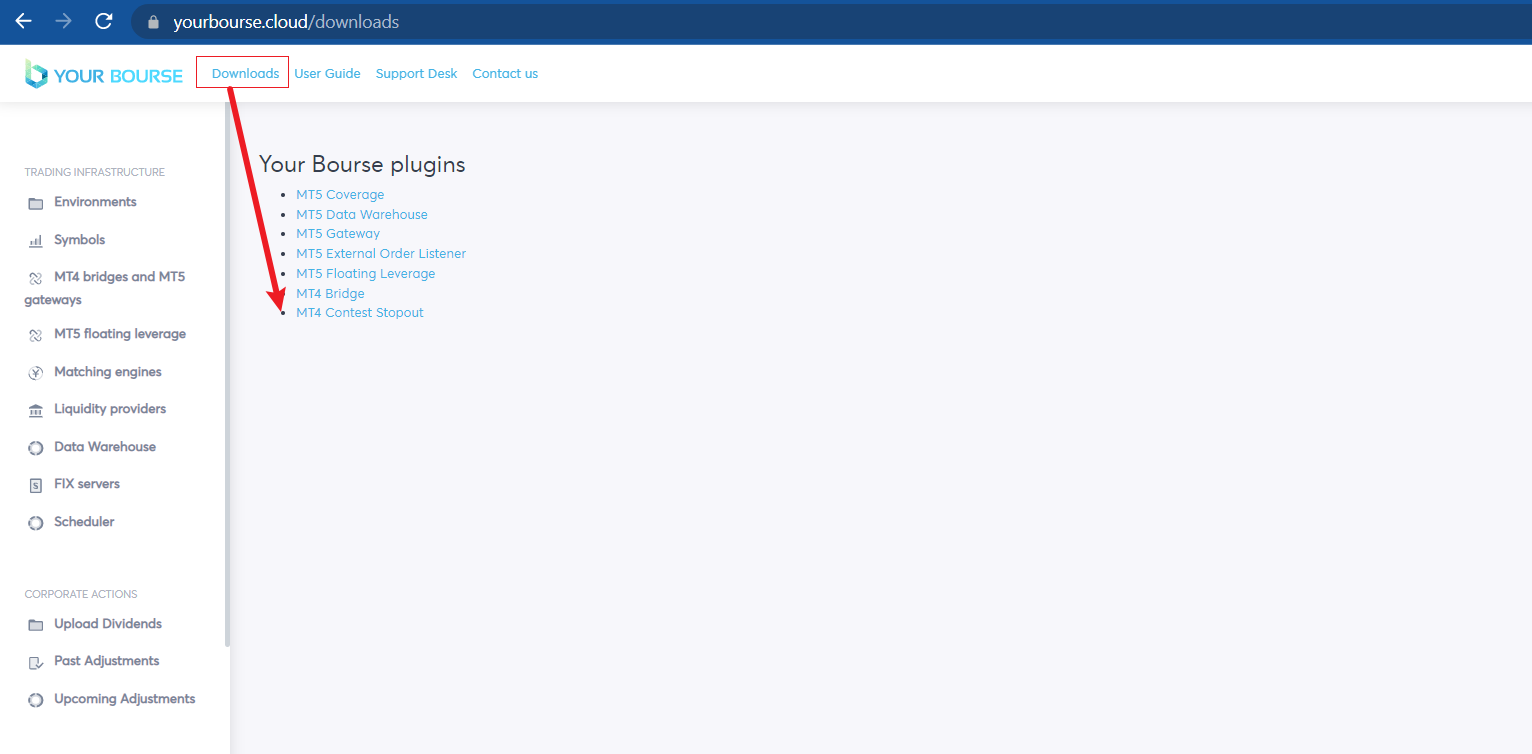
Then it should be put into the folder “Plugins“ in the server folder. After this, the server should be restarted. The plugin should appear in the plugins folder in the MT4 Administrator.

Along with the MT4ContestStopout.dll file, a new MT4ContestStopout.cfg file will appear in the plugins folder on the server. The next step is registering and setting up the YourBourse Portal plugin. The MT4 Prop Trading plugin page should be opened on the platform to register the plugin. Then the button “register a new MT4 Prop Trading plugin“is pressed. On the new page, the name should be given to the plugin. Then another new page will be opened where a user may find an algorithm for how to register the plugin.

After all the steps are taken, the plugin will have the status “Online“ on the main page of the MT4 contest stopout.
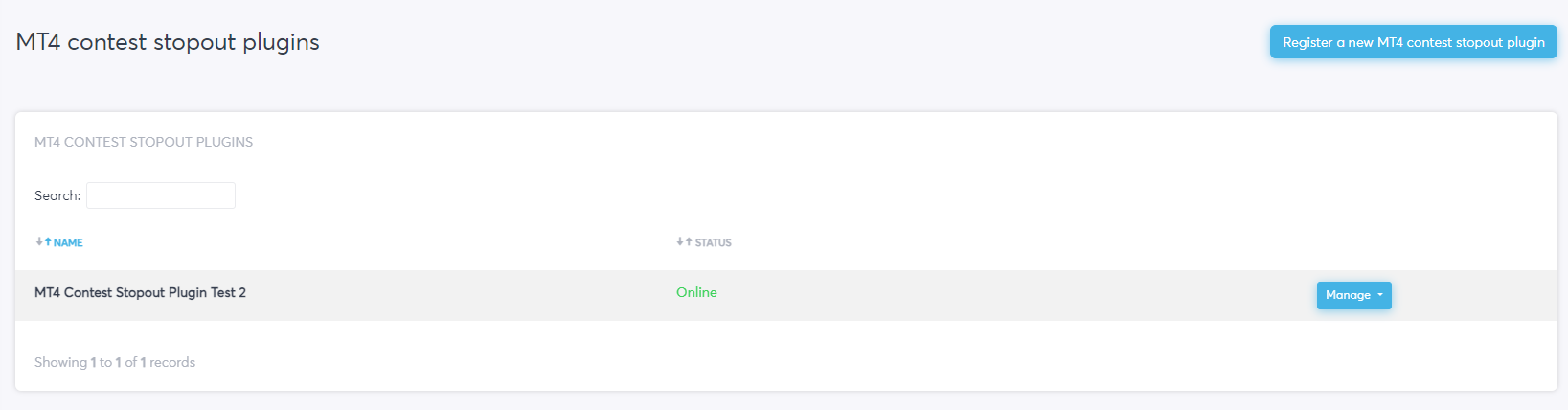
To set up the rules of this plugin, the button “Manage“ should be pressed and the option “Configure“should be selected in the dropdown menu.
After that, the new page “Configure contest stopout“ will appear. On this page, one can see all the rules that is working for the plugin. Click the “Add stop out rule“ button to create a rule. It will be possible to configure a new rule on the new page.

There are three parameters that are directly connected to how the plugin works.
“Groups“ - here, MT4 Server name/names of the group should be put. It is for them, and only for them the plugin will work.
“Negative stop out“ - this parameter means that when the MT4 account’s equity falls below the specified parameter, the plug-in takes action by closing all open positions and limit/stop orders for the respective account and disabling it. The account is then labelled with a "failed".
For instance, 0.95 as a value means that the plugin will disable the account when its drawdown is more than 5% of the first deposit. 0.5 as a value means that the account will be disabled when its equity drops below 50% of the first deposit.
“Positive stop out “ - this parameter means that when the MT4 account’s equity rises above the specified parameter, the plug-in takes action by closing all open positions and limit/stop orders for the respective account and disabling it. The account is then labelled with a "passed".
For example, 1.05 as a value means that the plugin will disable the account when its equity is decreased above 105% of the first deposit. The value of 1,5 means that the account will be disabled when its equity rises below 150% of the first deposit.
An infinity amount of groups can be configured in such a way that different negative and positive stop out parameters will be applied to them:
