Installing and registration of the MT5 DataWarehouse Plugin
-
Download MT5 DataWarehouse plugin from the Downloads section in your Cloud Portal located in the header.

-
Place the .dll file in the Plugins folder on your MT5 server (MetaTrader 5 Platform > MainTrade > Plugins)
-
Go to MT5 Admin → Plugins → Add new. On the pop-up window for a new plugin choose MT5DataWarehouse.dll in the Module dropdown:
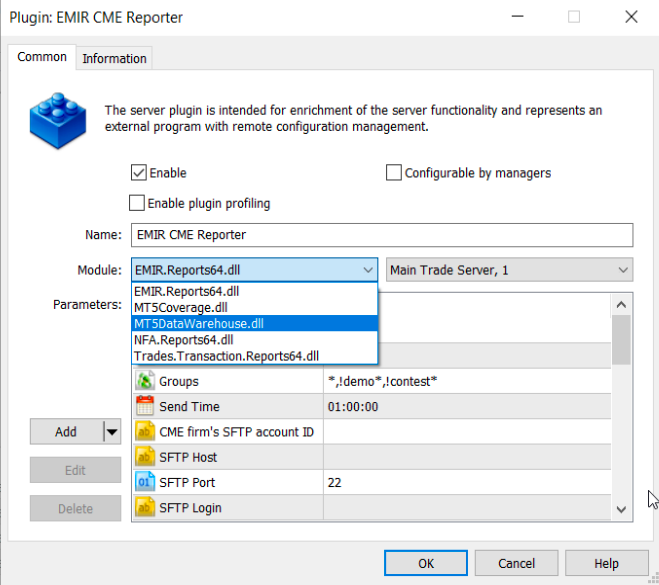
4. Go to Cloud Portal → Data Warehouse → Register a new MT5 server and follow the instructions on the screen.
5. Please bear in mind, that after the registering the server, MT5 server needs to be restarted.
6. Once the registration is done, the DW plugin will appear under the Main Trader Server and you should be able to see a successful connection log in MT4 logs:
7. To confirm that the plugin is successfully connected to Your Bourse Data Warehouse, find a message containing “MT5 DataWarehouse Connected to Data Warehouse #XXXXXXXXXX” in MT5 logs.

If the DateWarehouse plugin was installed correctly, then you should see the new data appearing in the Your Boursereports. Please note that the reports will only contain the trading data after the plugin was installed and will not include the trade history from before the installation.